
Got a favorite webapp or website you’re constantly checking on your Android device? You can pin it to your homescreen, and it will appear just as any other native app. This allows quick launching with a single tap.
In this example we will pin this Checklist webapp to the homescreen on Android 4.1 with Chrome, but the process will be similar on different versions as well. The main idea is to create a bookmark to the URL, and add the bookmark to the homescreen.
1. Start by opening your page in your browser. We recommend using the default Android Browser, or Google Chrome if possible.
2. Hit the menu button, and add the page to your bookmarks. In Chrome, just tap on the star and follow the prompt.
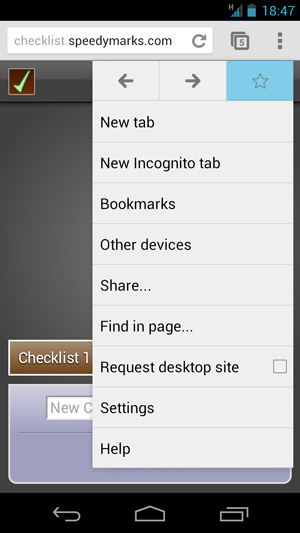
3. Open your bookmarks using the menu button, and find the new bookmark you’ve just added. Press down and hold on the bookmark until you see an action menu. Select Add to homescreen.
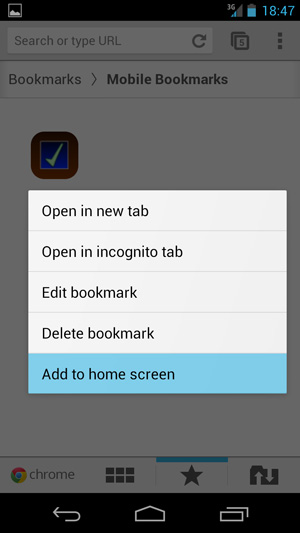
4. That’s all there is to it. The bookmark is pinned to the homescreen for quick access. Arrange it into the place of your liking.